The CPU is the first thing that comes to mind when many people think about a computer's speed and performance. The CPU is the part of a computer in which arithmetic and logical operations are performed and instructions are decoded and executed. The CPU controls the operation of the computer. Early PCs used several chips to handle the task. Some functions are still handled by support chips, which are often referred to collectively as a chip set. It is the “heart and brain of the computer”. The faster the processor, the faster the computer can think. In the early days of PC computers, all processors had the same set of pins that would connect the CPU to the motherboard, called the Pin Grid Array (PGA).
Although it is not necessary to know exactly what goes on inside the processor, learning a few terms that you will encounter as a computer professional will help you in the discussion that follows
PIN GRID ARRAY
These pins fit into a socket layout called Socket 7. This meant that any processor would fit into any motherboard.
Today, however, CPU manufacturers Intel and AMD use a variety of PGAs, none of which fit into Socket 7. As microprocessors advance, they need more and more pins, both to handle new features and to provide more and more power to the chip.
Current socket arrangements are often named for the number of pins in the PGA. Commonly used sockets are:
· Socket 478 - for older Pentium and Celeron processors
· Socket 754 - for AMD Sempron and some AMD Athlon processors
· Socket 939 - for newer and faster AMD Athlon processors
· Socket AM2 - for the newest AMD Athlon processors
· Socket A - for older AMD Athlon processors
LAN GRID ARRAY
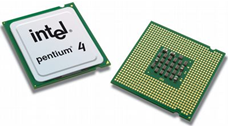
The land grid array (LGA) is a physical interface for microprocessors of the Intel Pentium 4 and AMD Opteron families. Unlike the pin grid array (PGA) interface found on most AMD and Intel processors, there are no pins on the chip; in place of the pins are pads of bare gold-plated copper that touch pins on the motherboard.
Transistors, the main components of microprocessors, are small, electronic switches. The on–off positions of the transistors form the binary codes. Although transistors might seem simple, their development required many years of painstaking research. Before transistors were available, computers relied on slow, inefficient vacuum tubes and mechanical switches to process information. The first large-scale computers took up a huge amount of space, and technicians actually went inside them to "program" by turning on and off specific tubes!
Many materials, including most metals, allow electrical current to flow through them; these are known as electrical conductors. Materials that don't pass electrical current are called insulators. Pure silicon, which is used to make most transistors, is a semiconductor; its degree of conductivity can be adjusted, or modulated, by adding impurities during production.
Transistor switches have three terminals: the source, the gate, and the drain. When positive voltage is applied to the gate, electrons are attracted, forming an electron channel between the source and the drain. Positive voltage applied to the drain pulls electrons from the source to the drain, turning the transistor on. Removing the voltage turns it off by breaking the pathway.
In the late 1950s, a major development in transistor technology took place. A team of engineers put two transistors on a silicon wafer, creating the world's first IC and paving the way for the development of compact computers.
An IC is an electronic device consisting of a number of miniature transistors and other circuit elements (resistors and capacitors, for instance). An IC functions just as a large collection of these parts would, but it is a fraction of the size and uses a fraction of the power. ICs make today's microelectronics possible. The original transistors were small plastic boxes about the size of a peanut that could handle only one function. The word integrated denotes that IC devices combine many circuits—and some of their functions—into one package. A prime example of this technology is the microprocessor.
MICROPROCESSOR
* The microprocessor is the brain or heart of any normal computer, whether it is a desktop machine, a server or a laptop. The microprocessor you are using might be a Pentium, a K6, a PowerPC, a Sparc or any of the many other brands and types of microprocessors, but they all do approximately the same thing in approximately the same way.
What CPU can do:
*Using its ALU (Arithmetic/Logic Unit), a microprocessor can perform mathematical operations like addition, subtraction, multiplication and division. Modern microprocessors contain complete floating point processors that can perform extremely sophisticated operations on large floating point numbers.
* A microprocessor can move data from one memory location to another.
* A microprocessor can make decisions and jump to a new set of instructions based on those decisions
.
How microprocessors operate?
Microprocessors are usually divided into three subsystems: the control unit (CU), the arithmetic logic unit (ALU), and the input/output (I/O) unit. The term CPU is used to denote a combined CU and ALU, contained in a single package.
The advent of the CU marked a radical improvement in processor design, allowing CPU operations to be based in part on code provided by an external program like a BIOS (basic input/output system). This extended the ability of a PC to use new hardware components that were not part of the original design.
The ALU is just what its name implies—the part of the IC that handles the basic math functions of computation. The I/O unit fetches data from the outside and passes data back to the external bus.
Registers are temporary memory storage areas used during data manipulation. Physically, registers are rows of microscopic switches that are set on or off. Each row forms a binary number: off = 0 and on = 1. Hence (reading from right to left) off.off.on equals the number 1. Off.on.on equals the number three (0 + 2 + 1). The CPU uses registers, like scratch pads, to hold data while it works on a task. Changes in data during an operation are also stored in a register, then sent out to other components as the job is finished. The number and width of a register vary from one type of machine to another. The wider the register, the more bits the machine can handle at one time—just as with the width of the external bus. As register width moved from 4 to 8 to 16 to 32 to 64 to 128 bits, PCs increased in performance.
Computers use various binary-based codes to represent information. Code is a binary representation of characters on a keyboard. These codes are sent on the external data bus by a system component to be read by other devices. When you press a key on a PC keyboard, an ASCII code is generated and sent over the data bus. Transferring information to and from the CPU (and other hardware) is only the first step in manipulating data.
Other codes tell the PC how to display data on the monitor, talk to devices such as printers, and take in data streams from scanners. Each of those operations requires system resources and the manipulation of binary numbers.
In addition to the code that requires data, special machine code is required for the CPU to turn the string of numbers into something useful to an application. As with the data code, this machine code is sent in the form of binary numbers on the data bus. The CPUs in turn are different enough that a code system must be written specifically for each of them.
It is common for computers to be marketed to consumers based on features that show off their best points. One main selling point is the system clock rate, which is measured in megahertz (MHz), or millions of cycles per second. The clock rate suggests how many commands can be completed in two cycles (the minimum time required to execute a command). The process of adding two numbers together would take about four commands (eight clock cycles). A computer running at 450 MHz can do about 44 million simple calculations per second.
Clock speed is determined by the CPU manufacturer and represents the fastest speed at which the CPU can be reliably operated. The Intel 8088 processor, as used in the original IBM PC, had a clock speed of 4.77 MHz. Today's processors have clock speeds that run up to and, in some cases, exceed 750 MHz.
NOTE
Remember that this speed is the CPU's maximum speed. If you place too many clock cycles on a CPU, it can fail or overheat and stop working.
The system crystal determines the speed at which a CPU operates. The system crystal is usually a quartz oscillator, very similar to the one in a wristwatch. You can find the system crystal soldered to the motherboard. Look for a silver part, usually with a label that indicates the crystal speed.
IMPORTANT
A computer has two clocks: one to set the speed and timing and a second clock to keep time for date and time calculations. They are two entirely different devices.
Memory
The CPU can only hold a limited amount of information. To compensate, additional chips are installed in the computer for the sole purpose of temporarily storing information that the CPU needs. These chips are called RAM (random access memory). The term random access is used because the CPU can place or retrieve bytes of information in or from any RAM location at any time.
The content of RAM is constantly changing as programs and the computer itself use portions of it to note, calculate, and hold results of actions. It is essential for the system to know what memory is assigned to which task and when that memory is free for a new use. To do so, the system has to have a way to address segments of memory and to quickly change the holdings in that position. The portion of the PC assigned this task is the address bus.
Think of the address bus as a large virtual table in which the columns are individual bits (like letters) and each row contains a string of bits (making up a word). The actual lengths of these words will vary depending on the number of bits the address bus can handle in a single pass.
Like all the other buses in a PC, the address bus is a collection of conductors. It links the physical memory to the system and moves signals as memory is used. The number of conductors in the address bus determines the maximum amount of memory that can be used (memory that is addressable) by the CPU. Remember that computers count in binary notation. Each binary digit—in this case, a conductor—that is added to the left will double the number of possible combinations.
Early data buses used eight conductors and, therefore, 256 (28) combinations of code, where possible. The maximum number of patterns a system can generate determines how much RAM the data bus can address. The 8088 used 20 address conductors and could address up to 1,048,576 bytes of memory locations, or 220. Today's PCs can address a lot more than that, and, in many cases, the actual limiting factor is not the number of patterns, but the capacity of the motherboard to socket memory chips. In all cases, the total amount of memory is the factor of 2X, where X = the number of connectors.
The CPU does not directly connect to the memory bus, but sends requests and obtains results using the system's memory controller. This circuitry acts as both postmaster and translator, providing the proper strings of data in the right order, at the right time, and in a form the CPU can use. As mentioned before, any write or read action will require at least two clock cycles to execute. (It can require more clock cycles on systems that do not have memory tuned to the maximum system clock speed. In that case, the PC will have to use additional clock cycles while it waits for the memory to be ready for the next part of the operation.)
Current CPUs, such as the Intel Pentium III, are collections of millions of switches and bus pathways. They operate all kinds of machines, in addition to PCs, and are found in cameras, cars, microwave ovens, and TVs, among other things. Here, however, we are interested only in how they work inside a PC. Let's look at a simple task: adding two numbers such as 2 and 2 together and obtaining their sum (2 + 2 = 4). The CPU can do math problems very quickly, but it requires several very quick steps to do it. Knowing how a CPU performs a simple task will help you understand how developments in PC design have improved PC performance.
When the user pushes a number key (in a program like Calculator, which can add numbers), the keystroke causes the microprocessor's prefetch unit to ask for instructions on what to do with the new data. The data is sent through the address bus to the PC's RAM and is placed in the instruction cache, with a reference code (let's call it 2 = a).
The prefetch unit obtains a copy of the code and sends it to the decode unit, where it is translated into a string of binary code and routed to the CU and the data cache to tell them what to do with the instruction. The CU sends it to an address called X in the data cache to await the next part of the process.
When the plus (+) key is pressed, the prefetch unit again asks the instruction cache for instructions about what to do with the new data. The prefetch unit translates the code and passes it to the CU and data cache, which alerts the ALU that an ADD function will be carried out. The process is repeated when the user presses the 2 key.
Next (yes, there's still more to do), the CU takes the code and sends the actual ADD command to the ALU. The ALU sums a and b are added together after they have been sent up from the data cache. The ALU sends the code for 4 to be stored in an address register.
Pressing the equal sign (=) key is the last act the user must execute before getting the answer, but the computer still has a good bit of work ahead of it. The prefetch unit checks the instruction cache for help in dealing with the new keystroke. The resulting instruction is stored, and a copy of the code is sent to the decode unit for processing. There, the instruction is translated into binary code and routed to the CU. Now that the sum has been computed, a print command retrieves the proper address, registers the contents, and displays them. (That involves a separate flurry of activity in the display system, which we won't worry about.)
As you can see, a microprocessor must go through many more steps than human beings do merely to arrive at the conclusion that 2 + 2 = 4. The computer must execute a complicated sequence to manage the code, place it, and fetch it from memory; then it has to be told what to do with it. Yet the result usually appears as fast as you can type the request. You can see that clock cycles and, hence, processor speed, have a significant effect on performance. Other issues that affect performance include memory access and speed, as well as the response time of components such as the display system.
PC microprocessor design grows more complex with each generation, and CPU packaging keeps changing to provide room for additional features and operating requirements. Microprocessors have evolved from the 4004 described earlier into today's high-speed Pentiums. Each new processor has brought higher performance and spawned new technology. Six basic elements are customarily used to gauge the performance and capability of a CPU design.
- Speed. The maximum number of clock cycles measured in MHz. The higher the speed, the quicker a command will be executed.
Number of transistors. More switches means more computing power.
- Registers. The size (in bits) of the internal registers. The larger the registers, the more complicated the commands that can be processed in one step.
External data bus. As data bus size increases, so does the amount and complexity of code (information) that can be transferred among all devices in the computer.
- Address bus. The size of the address bus determines the maximum amount of memory that can be addressed by the CPU.
- Internal cache. The internal cache is high-speed memory built into the processor. This is a place to store frequently used data instead of sending it to slower devices (speed is relative in computers) such as RAM and hard disk drives. It is built into the processor and has a dramatic effect on speed. We cover cache in more detail later in this lesson.
Intel has held most of the PC CPU market share since the original IBM PC was introduced. Closely following each new Intel launch, rivals such as Advanced Micro Devices (AMD) and Cyrix have offered alternative chips that are generally compatible with the Intel models. This development, in turn, drives prices down and spurs a new round of CPU design. Another player is Motorola, a firm that manufactures the microprocessors used in the Apple family of computers, among others.
There are three main types of CPU based on what connector they have to the motherboard. You must use the right motherboard with the right CPU.
1. Socket 478:
This is for the Intel Pentium 4 CPU. You can get 1.6 to 2.4 gigahertz Pentium 4s. The higher numbers correspond to faster CPUs. There are huge increases in price as you go up in speed. These processors are very expensive and the motherboards for them are also costly. Pentium 4s are very fast processors. Pentium 4s are especially good at dealing with audio/video editing.
2. Socket 370:
This is for the Pentium III/Celeron CPUs. This type of CPU is on the way out now. The Celeron CPU has much less performance but is also much cheaper. Both the Celeron and Pentium III are currently the slowest CPUs around. However some good deals can be had on these parts if you shop around. This type of CPU is great for word processing, playing games and surfing the net.
3. Socket A:
This is for AMD's Athlon XP and Duron processors. The Duron is a cheaper and slower version of the Athlon. Currently these chips offer the best price, performance ratio.
Microproccesor

NOTE:
For more information and clarification with regard on this topics, feel free to read “A+ Certification Training Kit / Microsoft Corporation.--3rd Ed.”
PUBLISHED BYMicrosoft PressA Division of Microsoft CorporationOne Microsoft WayRedmond, Washington 98052-6399
Copyright © 2001 by Microsoft Corporation
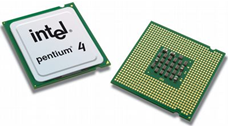
 NOTE:
For more information and clarification with regard on this topics, feel free to read “A+ Certification Training Kit / Microsoft Corporation.--3rd Ed.”
PUBLISHED BYMicrosoft PressA Division of Microsoft CorporationOne Microsoft WayRedmond, Washington 98052-6399
Copyright © 2001 by Microsoft Corporation
NOTE:
For more information and clarification with regard on this topics, feel free to read “A+ Certification Training Kit / Microsoft Corporation.--3rd Ed.”
PUBLISHED BYMicrosoft PressA Division of Microsoft CorporationOne Microsoft WayRedmond, Washington 98052-6399
Copyright © 2001 by Microsoft Corporation



No comments:
Post a Comment